In this video tutorial, we explain the use of tags in Creatio CRM software. It is a simple guide that shows how to create and assign tags to records and then use the created tags to quickly find your records by keywords.
-
Video
Video Tutorials
A series of educational videos that help to get familiar with how successfully deploy and use Creatio products.
Webinars
Webinar recordings that guide you through functionality and development on Creatio platform.
Video Tutorials
A series of educational videos that help to get familiar with how successfully deploy and use Creatio products.
Webinars
Webinar recordings that guide you through functionality and development on Creatio platform.
- Guides
- Training
- Certification