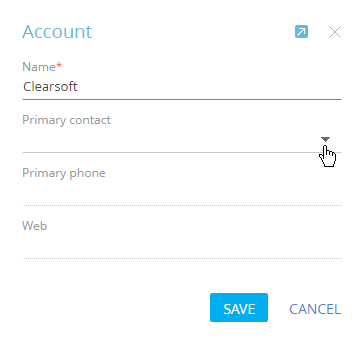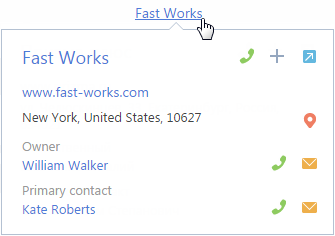Mini pages allow users to work with the essential data of a record without opening the record page. Use Creatio mini pages to add (Fig. 1), edit (Fig. 2), and view record data. The set of fields is different for each type of mini page and is configured separately. Mini pages and mini-page layout are configured in the Section wizard. You can add a mini-page to any Creatio section.
Hover the mouse pointer over a record hyperlink to display a mini page. Mini pages only contain fields filled in the record page.
With mini pages, you can perform the basic actions available on the edit pages of the corresponding records, such as view the phone number, send an email or go to the connected records. If a specific field is not available on the mini page or if you need to populate the details, click  in the top right corner of the mini page to open the main record page.
in the top right corner of the mini page to open the main record page.
The user can click  in the top right corner of the mini page to edit the record.
in the top right corner of the mini page to edit the record.
You can exit the edit mode by clicking the  button or pressing the “Esc” key.
button or pressing the “Esc” key.